
The TM30 storm has been raging for almost 3 months!
With online expat forums buzzing with rage, confusion, or downright panic, Thailand’s expat community is denouncing the TM30 Report, as an unwanted invasion of privacy and an unnecessary bureaucratic hassle.
This article will attempt to demystify the “TM30 Notification of Residence” and provide an easy-to-follow guide on how to prepare and complete a report.
What is the TM30 Report “24-hr Hour Notification of Residence”?
The establishment of this regulation dates as far back as 40 years ago. According to Section 38 of the Immigration Act of 1979:
“Landlords and leaseholders that receive a non-immigrant resident on their premises, have a legal obligation to report that individual to Thai immigration; this report needs to be completed within a 24-hour period of the non-immigrant resident’s arrival.”
So, to keep it simple, landlords that rent out their properties to foreign tenants have the responsibility to report the presence of that individual to immigration. Since there is a 24-hr time frame, landlord needs to file a TM30 Report at the start of a tenancy; unfortunate landlords that have not completed this process are subject to a minor fine of between 800 to 2,000 Baht.
Who is affected by this immigration regulation?
It is the responsibility of the landlord to report any foreigners staying overnight in their premises, the TM30 Notification of Stay applies to all foreign nationals residing in Thailand, including but not limited to all individuals with Non-Immigrant B Visas, Retirement Visas, Student Visas and Spouse Visas. It is important to note that foreign tenants should not be given the responsibility of filing this report.
What are the Penalties for Failing to File a TM30 Report for a Foreign Tenant?
As briefly mentioned above, landlords that do not file a TM30 Report for their foreign tenants are subject to a fine of 800 to 2,000 Baht!
Since the penalties for failing to report appear “light and relatively inconsequential”, some landlords might be tempted to ignore this procedure. However, this could affect the tenant’s residency status in Thailand and upcoming visa applications. Some media outlets are reporting that Thai Immigration Officials are requesting TM30 approval documents to process visa renewals; the stringent enforcement of this practice, though, has yet to be confirmed.
Regardless, landlords and tenants are advised to stay cautious and file the report accordingly!
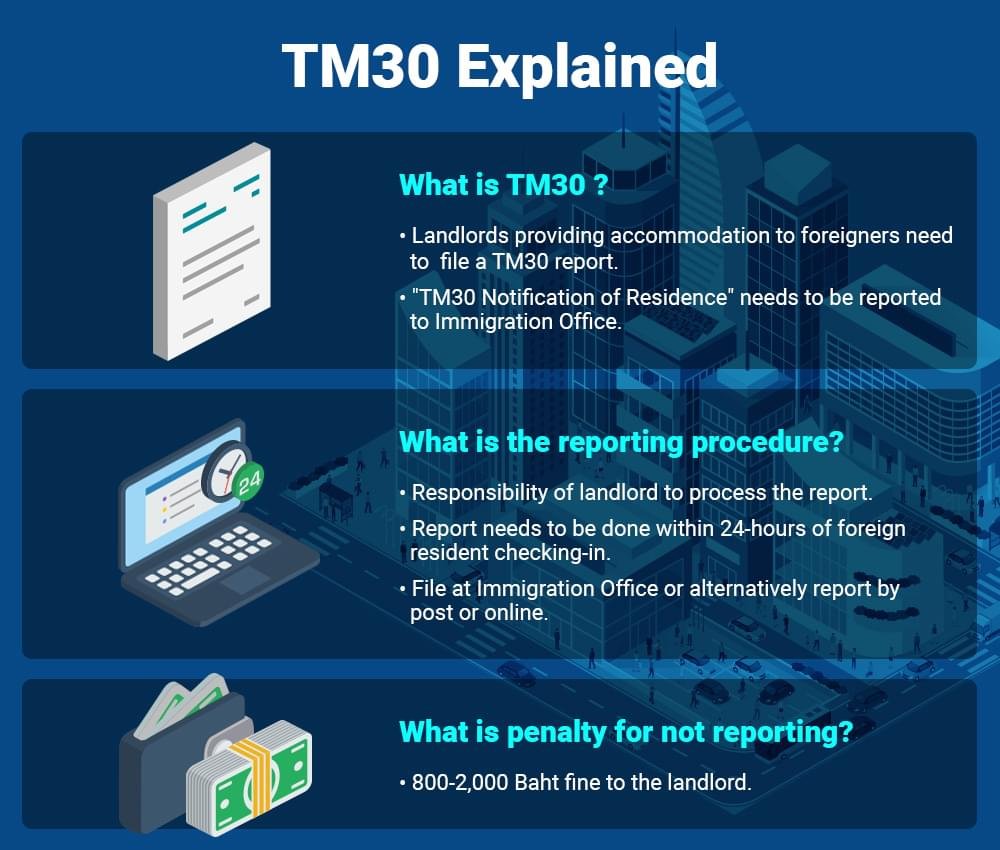
TM30: Everything you need to know
TM30 Registration by Submitting Paperwork to Thai Immigration Office
The Landlord or landlord representative will need to collect and prepare the following documents:
Landlord Documents:
1. Completed TM.30 application form.
2. Copy of ID/ Passport of the landlord.
3. Copy of the household registration book (Tabien Baan, ทะเบียนบ้าน) either/or title deed (Chanote, โฉนด).
4. Copy of rental agreement or land sale contract (In case of long lease).
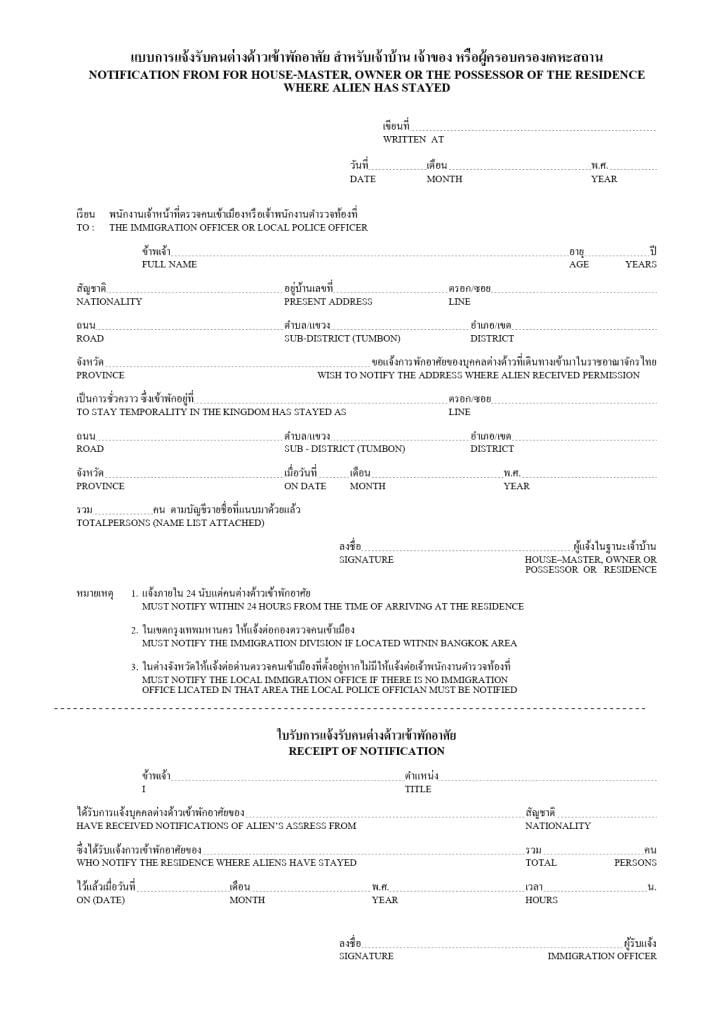
TM30 Application Form Example
Leaseholder Documents:
1. Copy of passport of the foreign leaseholder.
– Photo and information page.
– Visa Page
– Arrival stamp page.
2. Copy of departure card (TM.6).
*All documents must be certified by relevant party in blue ink only.
These documents can be submitted as follows:
Either:
By posting documents to the relevant Immigration Office.
Application must include return envelope to receive the stamped notification of stay receipt.
Application can take 2-4 weeks to be processed.
Or:
By physically visiting the Immigration Office.*
This is the most direct way to receive confirmation.
*Since the sudden enforcement of the TM30 Application some enterprising “runners/ messengers” also offer an informal registration service. These runners will physically visit the immigration office and submit documents for a small fee of 500 to 1,000 THB excluding late application fines.
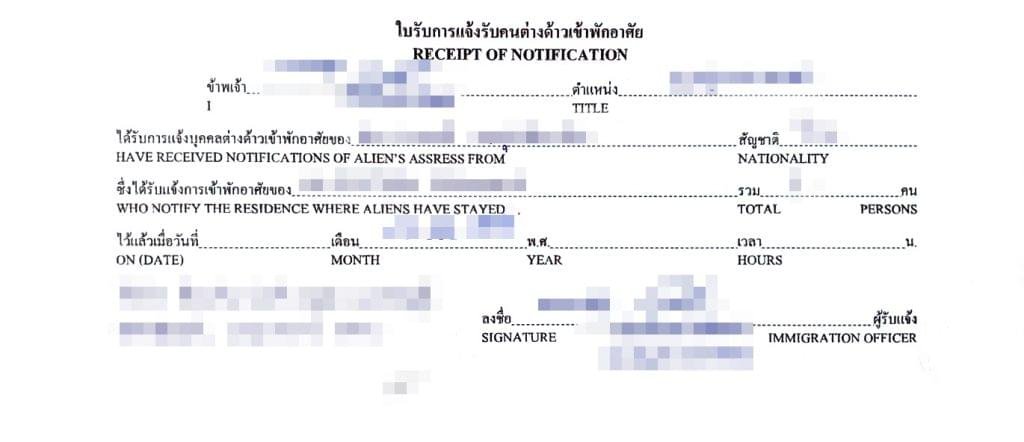
Example of a Receipt of TM30 Notification!
TM30 Online Registration via the Immigration App
While it is possible to file a TM30 Registration the “old school” way by submitting physical paperwork to the Thai Immigration, Fresh Editorial would recommend using the Thai Immigration App or website due to its convenience and speed.
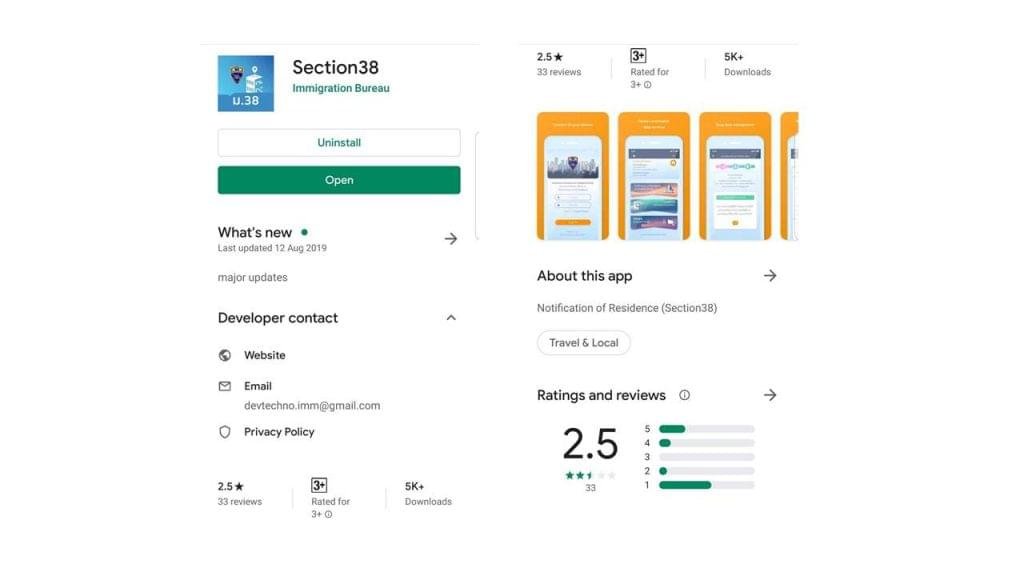
It is possible to file a TM30 Application to notify the stay of a foreign tenant using both the Immigration Website and the App (Available on both Android or iOS). However, for an English version of the application process, non-Thai speaking landlords are advised to use the App.
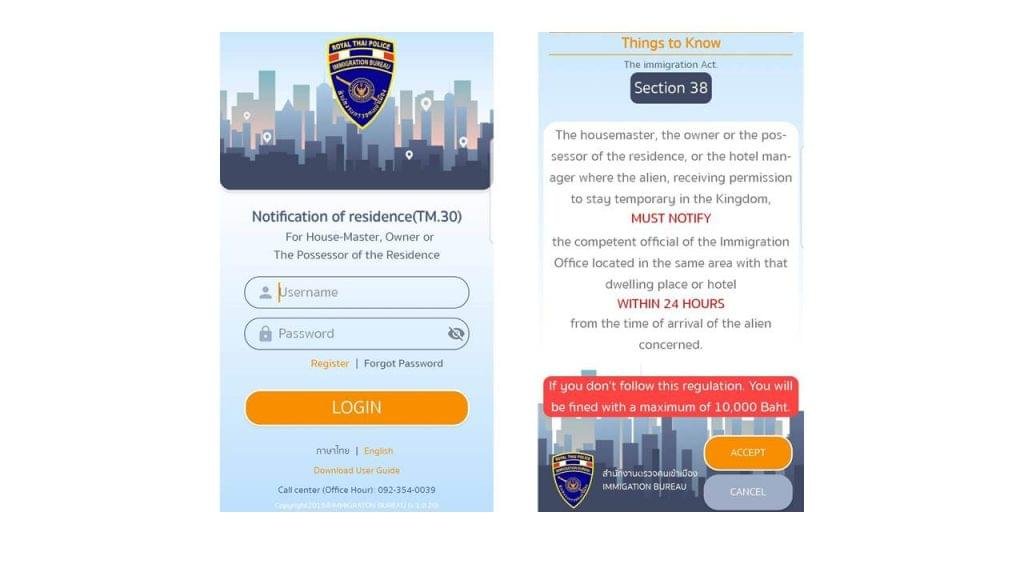
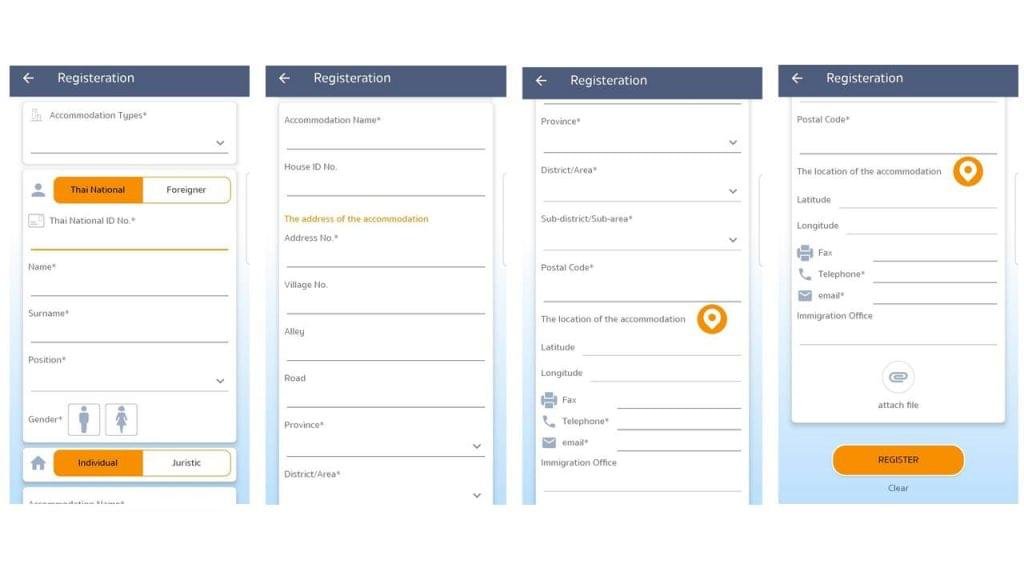
Once you have downloaded the App from your Play or Apple Store, the first step is to register the “rental property” into the immigration system. The registration process is straightforward and will require basic information about the landlord and the property. Once submitted, the landlord should receive a confirmation email within the hour notifying:
Username
Password*
*System will ask the user to update their password after their first login.
Once property is registered, landlords should simply click on “Notification of Residence” and this will take them to a registration screen.
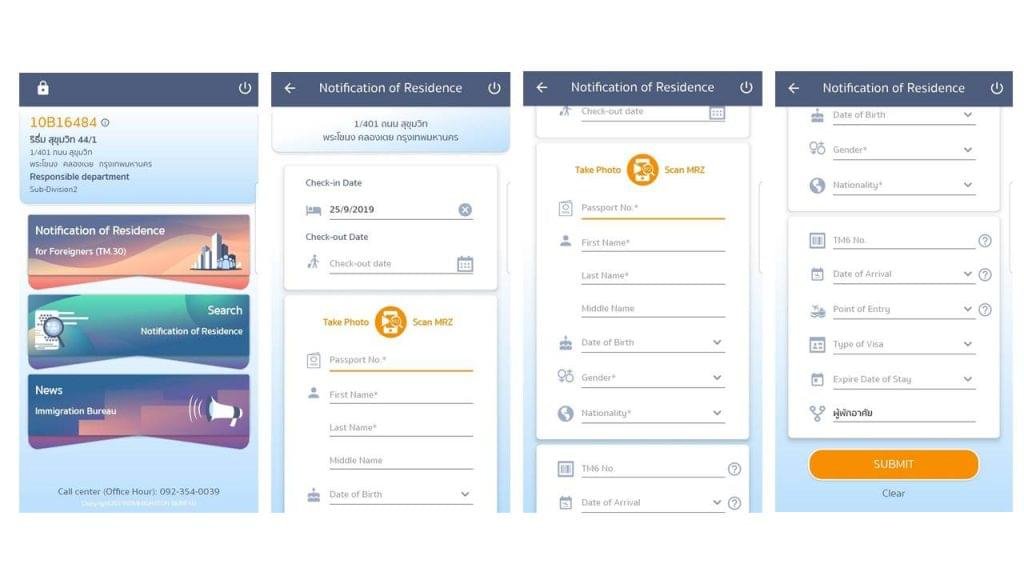
Fill in the required information as follows:
– Tenant Check-in Date/ Tenant Check-out Date
– Tenant Personal Details (I.e. Passport Number, Name, Date of Birth etc…)
– Tenant Immigration Details (I.e. TM6 No., Date of Arrival in Thailand, etc…)
When all the necessary information is filled out and documents (I.e. Photos) are uploaded, simply press “submit”.
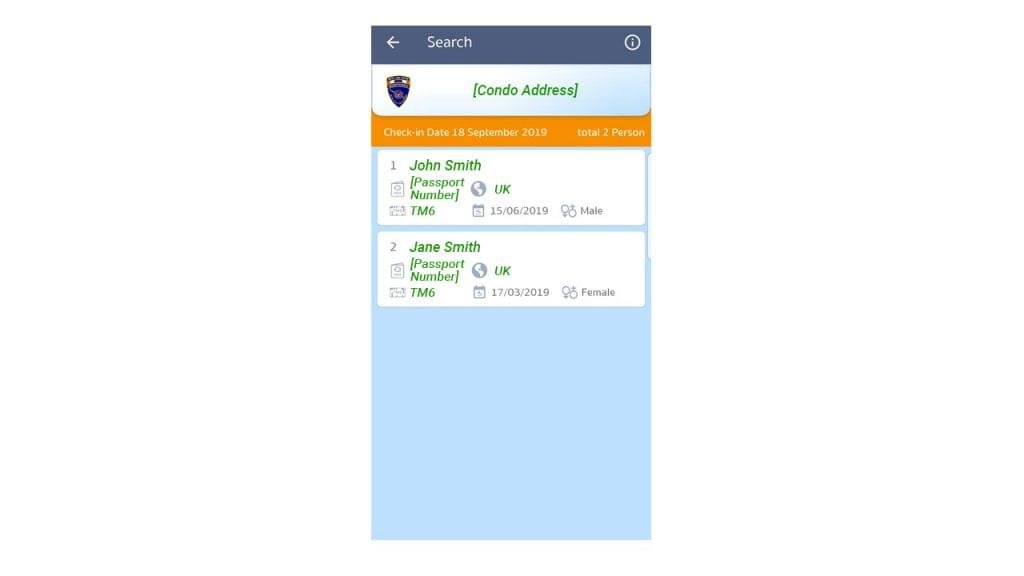
Once the aforementioned steps are complete, the App should load a screen with the tenant’s application records.
Will Thai Immigration Cancel the TM30 Regulation?
In recent months since the sudden enforcement of the TM30 Regulation, the Thai Government has received mounting pressure from several stakeholders, especially foreign business and trade associations to scrap TM30.
Major organizations such as the Joint Foreign Chambers of Commerce in Thailand and The European Association for Business and Commerce (EABC) have denounced the regulation as a bureaucratic tangle that undermines foreign business. With both organizations proposing a review of the current regulation, this pressure has helped advance the plight of foreign residents in Thailand, raising awareness of the bureaucratic headache it creates for both foreigners and even Thai landlords.
However, the possibility of a cancellation of TM30 remains uncertain, as the Thai Government remains adamant that immigration regulations such as the TM30 maintain national security and protect the nation from “terrorist threats“. Instead, as a compromise, there are rumors of a possible cancellation of the TM6 (Arrival Card) to help alleviate the burden of the TM30 registration.
Conclusion
Well, that’s a wrap on Thailand’s TM30 registration for foreign tenants and landlords. Despite the age and how convoluted it may seem, if you made it this far into the article, you’ll realize it isn’t as difficult or daunting as it seems. All you need to keep in mind, regardless of whether you choose to submit physically or digitally via the app, is make sure to gather up and submit required documents accordingly and you should be good to go!
Got further questions? Contact Us!
We hope you found this article regarding the TM30 registration useful and informative, we hope we answered your lingering questions and concerns. If you still have any further questions, however, don’t worry, don’t hesitate to speak up and contact us! Our property consultant team will be very happy to assist you.
Fresh Property is a property agency specializing in condos, homes and apartments in Central Bangkok.
Browse our collection of rentals and sales properties or get in touch via email at [email protected].





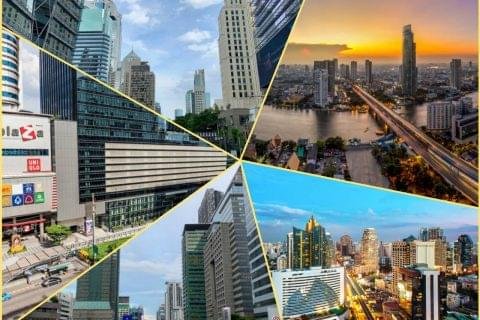
George says:
What information is required in the POSITION section for online registration
Thank you
Fresh Editorial says:
This would be position in regards to the Landlord.
So “Tenant, Guest, etc…”
Hope this helps!
Thanks,
Fresh Property Team
Michael Andersen says:
Can it be done wrong or will you get a confirmation that your restriction is completed correctly???
Fresh Editorial says:
Hi Michael,
We are not sure ourselves, the online system always seems to approve the application.
Regards,
Fresh Property Editorial
NIk says:
how do i get the print out of the TM30 for my tenant from the app? (he needs it for the Visa)
Thanks
Fresh Editorial says:
That is one thing we are not sure, we have been providing screenshots of the confirmation screen.
Hope this helps.
Regards, Fresh Property Team
Maria says:
I’m a real estate agent. Is it possible to make only one user and add into a “master account” more than 1 property?
Fresh Editorial says:
Hi Maria, thanks for your comment.
Unfortunately, we don’t think it’s possible with the current application.
Right now, we are specifically handling accounts of several landlords and assisting accordingly.
Thanks,
Fresh Editorial
Kang says:
Hello! Any idea what website/s can a landlord register their tenant/s since according to their website it states that they can go personally to the immigration office or register via internet?
Fresh Editorial says:
Hi Kang, the Mobile Application is really the best way.
However, if you want to try the visit the Website, here is the link we have on record: https://extranet.immigration.go.th/fn24online/
Jeremy says:
Hi
If you don’t know when you’re checking out can that space be left blank?
Lindsay MUGGRIDGE says:
Hi after you finish completing TM30 form online How do you send it to immi or just leave it. is there a send or something or just @save somewhere??
Thanks
Editor says:
Hi Lindsay, you’ll need to hit the orange “submit” button in order for the form to arrive with immigration.
Dawn says:
Hi my partner English owns a house bought through his company. I’m going to stay with him as a free guest. Does he have to register me ?
John says:
what’s the name of the app?
dev says:
The app is called “Section 38” as noted further above in the post.
You’ll only be able to download it if your account is set to Thailand. You can however sign up a new Google Account with location Thailand to download it here: https://play.google.com/store/apps/details?id=th.go.immigration.section38&hl=en
Dan says:
Hi! I would like to know whether I should bring a physical copy of TM30 for my visa extension even though I have been registered online?
dev says:
There is no necessity to keep a physical copy of the TM30 submission, you should however keep a screenshot of your online submission.